Stress 命令
stress 命令是对函数进行压测的命令。
相关原理
stress命令的原理是通过创建辅助函数,对目标函数进行压测,架构简图如下所示:
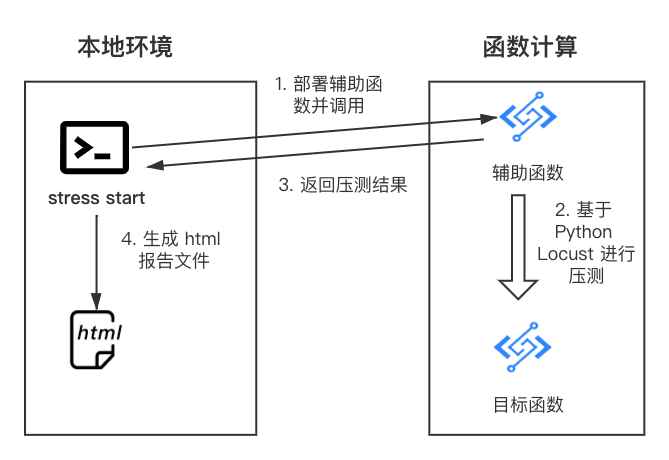
-
stress start指令会根据 FC 组件内置配置,创建辅助函数(辅助函数的服务名和函数名均为:_DEFAULT_FC_STRESS_COMPONENT_SERVICE) -
辅助函数创建完成后,辅助函数被调用后就会基于 Python Locust 对目标函数发起压测试
Locust 需要的压测参数通过调用辅助函数时的 Payload 传递
-
完成测试之后,将压测结果返回给本地客户端
-
本地客户端收到结果后,会展示压测结果, 并生成 html 报告文件
命令解析
当执行命令stress -h/stress --help时,可以获取帮助文档。
在该命令中,包括了两个子命令:
stress start 命令
stress start: 对部署在函数计算上的函数进行压测的命令。
当执行命令stress start -h/stress start --help时,可以获取帮助文档。
参数解析
| 参数全称 | 参数缩写 | Yaml模式下必填 | Cli模式下必填 | 参数含义 |
|---|---|---|---|---|
| region | - | 选填 | 必填 | 被压测的函数所处的地区,取值范围:cn-hangzhou, cn-beijing, cn-beijing, cn-shanghai, cn-qingdao, cn-zhangjiakou, cn-huhehaote, cn-shenzhen, cn-chengdu, cn-hongkong, ap-southeast-1, ap-southeast-2, ap-southeast-3, ap-southeast-5, ap-northeast-1, eu-central-1, eu-west-1, us-west-1, us-east-1, ap-south-1 |
| service-name | - | 选填 | 必填 | 被压测的目标服务名 |
| function-name | - | 选填 | 必填 | 被压测的目标函数名 |
| function-type | - | 选填 | 选填 | 被压测的函数类型,取值范围:event, http,默认通过线上函数配置进行判断,如果判断失败可以手动指定 |
| method | - | 选填 | 选填 | 表示压测请求的方法,例如 GET、POST 等,仅对 function-type 为 http 的函数压测时有效 |
| payload | - | 选填 | 选填 | 压测 event 函数:调用目标函数时传入的 event 事件数据; 压测 http 函数:调用目标函数时传入的请求体数据 |
| payload-file | - | 选填 | 选填 | 将 payload 参数内容以文件形式传入 |
| num-user | - | 选填 | 选填 | 压测时模拟并发用户的目标数量 |
| qualifier | q | 选填 | 选填 | 表示目标函数的版本信息,仅对 event 函数压测有效 |
| run-time | - | 选填 | 选填 | 压测时长 |
| spawn-rate | - | 选填 | 选填 | 每秒新增模拟用户数 |
| url | u | 选填 | 选填 | 被压测目标函数的 url,仅对 function-type 为 http 的函数压测有效 |
| invocation-type | - | 选填 | 选填 | 调用类型:可选值 async、sync |
当前命令还支持部分全局参数(例如
-a/--access,--debug等),详情可参考 Serverless Devs 全局参数文档
操作案例
- 有资源描述文件(Yaml)时,可以直接执行
s stress start开始对目标函数进行压测; - 纯命令行形式(在没有资源描述 Yaml 文件时),需要指定被压测目标函数的具体信息: 服务所在地区、服务名称以及函数名等,例如
s cli fc stress start --region cn-hangzhou --access myAccess --service-name fc-deploy-service --function-name http-trigger-py36 --function-type event
上述命令的执行结果示例:
Html report file: /Users/jiangyu/.s/cache/fc-stress/html/url#2021-11-10T15-48-10.html
Execute 'open /Users/jiangyu/.s/cache/fc-stress/html/url#2021-11-10T15-48-10.html' on macos for html report with browser.
fc-deploy-test:
Average: 8
Error: HTTPConnectionPool(host='undefined', port=80): Max retries exceeded with url: / (Caused by NewConnectionError(': Failed to establish a new connection: [Errno -2] Name or service not known',))
Fails: 20699
Failures/s: 690
Max: 55
Method: undefined
Min: 1
Name: /
Occurrences: 20699
RPS: 690
Requests: 20699
p50: 8
p60: 8
p70: 9
p90: 10
p95: 11
p99: 18
根据返回信息(例如:Execute 'open /Users/jiangyu/.s/cache/fc-stress/html/url#2021-11-10T15-48-10.html' on macos for html report with browser.)可打开相对应的压测报告:
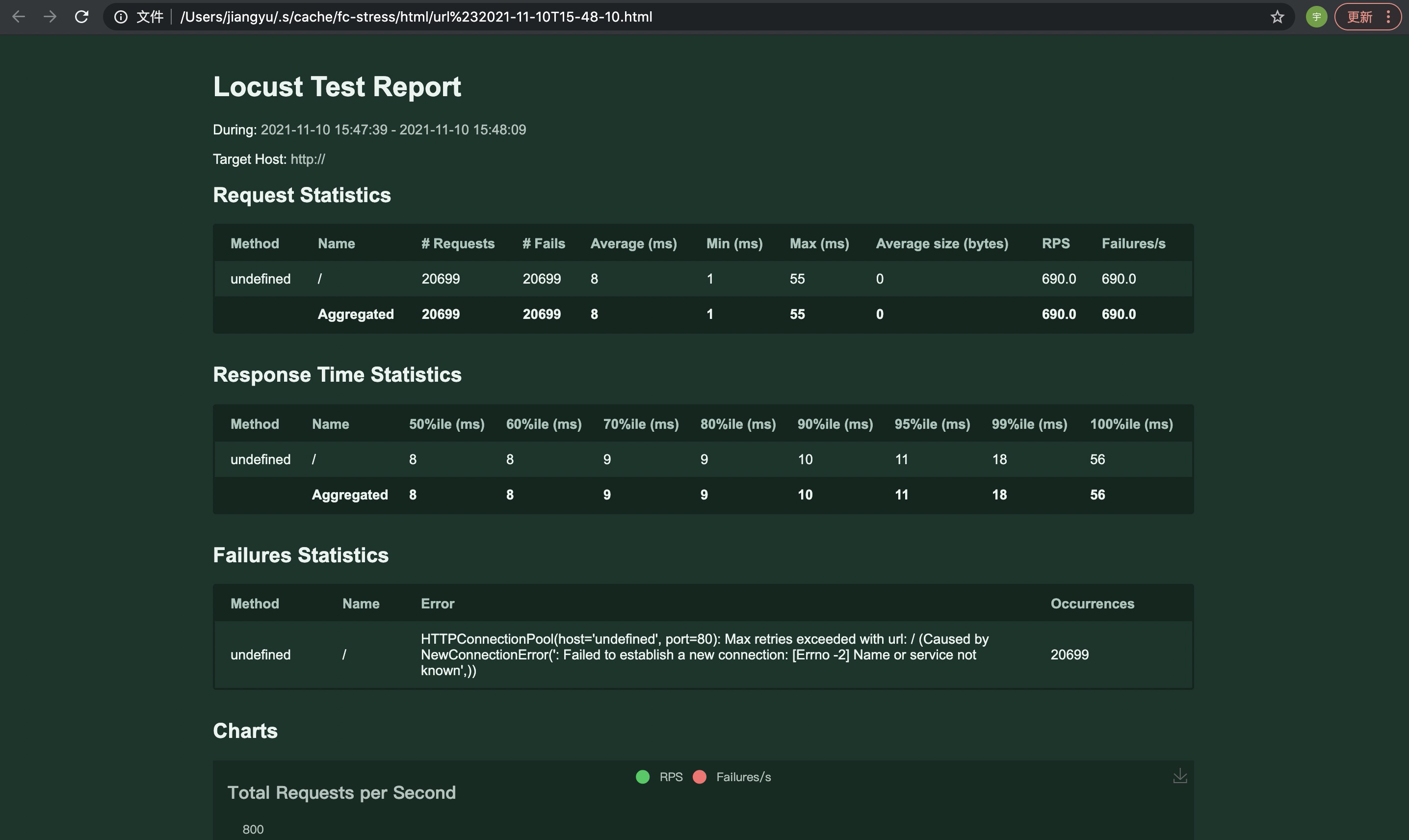
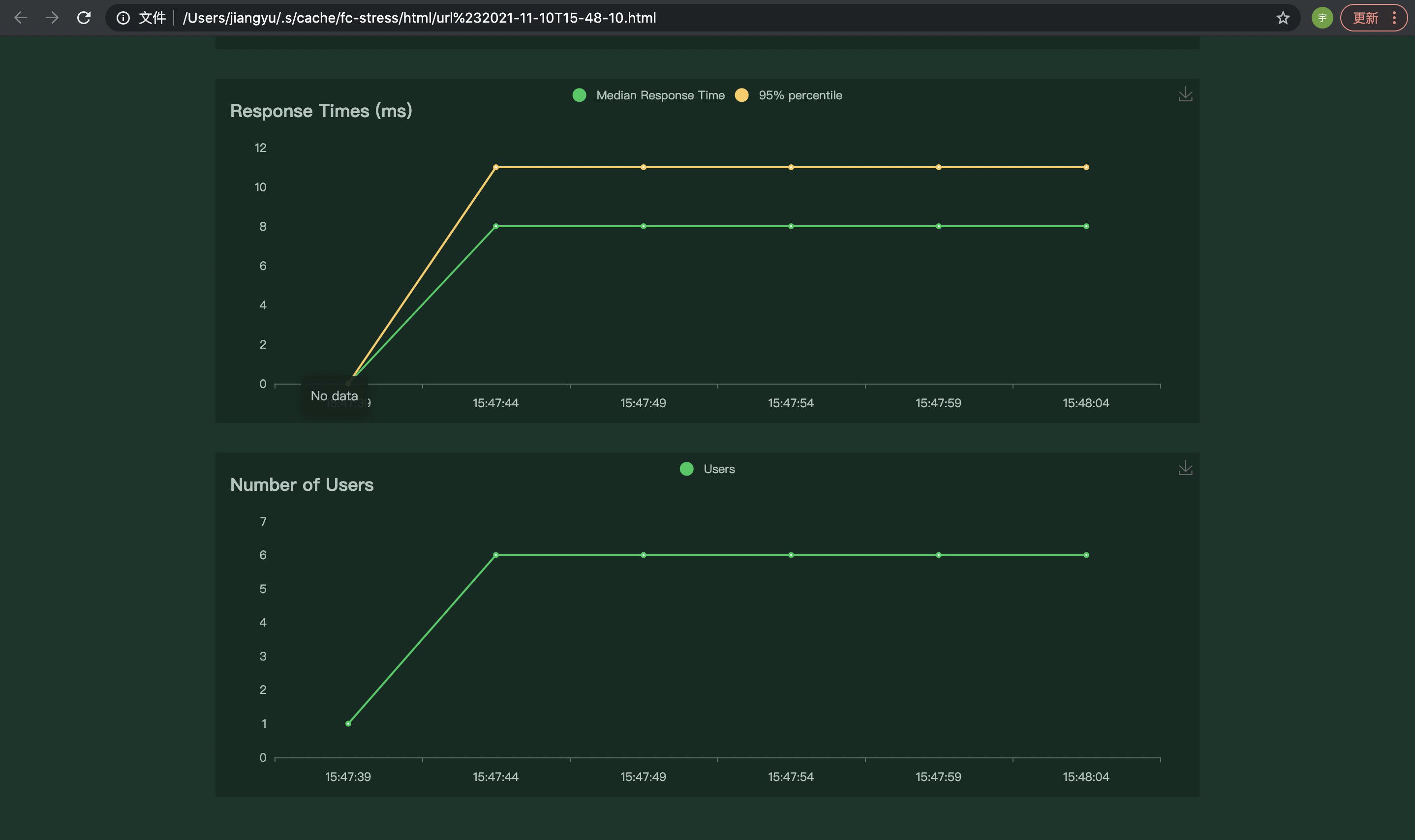
stress clean 命令
stress clean 命令,用来清理发起压测的辅助资源(即一个辅助的service/function)以及本地的 html 压测报告。
当执行命令stress clean -h时,可以获取帮助文档。
参数解析
| 参数全称 | 参数缩写 | Yaml模式下必填 | Cli模式下必填 | 参数含义 |
|---|---|---|---|---|
| region | - | 选填 | 选填 | 被压测的函数所处的地区,取值范围:cn-hangzhou, cn-beijing, cn-beijing, cn-shanghai, cn-qingdao, cn-zhangjiakou, cn-huhehaote, cn-shenzhen, cn-chengdu, cn-hongkong, ap-southeast-1, ap-southeast-2, ap-southeast-3, ap-southeast-5, ap-northeast-1, eu-central-1, eu-west-1, us-west-1, us-east-1, ap-south-1 |
| service-name | - | 选填 | 选填 | |
| function-name | - | 选填 | 选填 | |
| assume-yes | y | 选填 | 选填 | 在交互时,默认选择y |
当前命令还支持部分全局参数(例如
-a/--access,--debug等),详情可参考 Serverless Devs 全局参数文档
操作案例
- 有资源描述文件(Yaml)时,可以直接执行
s stress clean对压测创建的辅助资源进行清理; - 纯命令行形式(在没有资源描述 Yaml 文件时),需要指定被压测目标函数的具体信息: 服务所在地区、服务名称以及函数名等,例如
s cli fc stress clean --region cn-hangzhou --service-name fc-deploy-service --function-name http-trigger-py36;
上述命令的执行结果示例:
Resource cleanup succeeded.
权限与策略说明
stress start命令需要部署并调用辅助函数,因此需要如下权限:- 最大权限:
AliyunFCFullAccess - 最小权限:
{ "Version": "1", "Statement": [ { "Action": [ "fc:UpdateService", "fc:CreateService", "fc:GetService" ], "Resource": "acs:fc:<region>:<account-id>:services/_DEFAULT_FC_STRESS_COMPONENT_SERVICE", "Effect": "Allow" }, { "Action": [ "fc:InvokeFunction", "fc:UpdateFunction", "fc:CreateFunction", "fc:GetFunction" ], "Effect": "Allow", "Resource": "acs:fc:<region>:<account-id>:services/_DEFAULT_FC_STRESS_COMPONENT_SERVICE.*/functions/*" }, { "Action": "ram:PassRole", "Effect": "Allow", "Resource": "*" } ] } stress clean命令需要删除辅助函数,因此需要如下权限:- 最大权限:
AliyunFCFullAccess - 最小权限:
{ "Version": "1", "Statement": [ { "Action": "fc:DeleteService", "Resource": "acs:fc:<region>:<account-id>:services/_DEFAULT_FC_STRESS_COMPONENT_SERVICE", "Effect": "Allow" }, { "Action": "fc:DeleteFunction", "Resource": "acs:fc:<region>:<account-id>:services/<serviceName>/functions/*", "Effect": "Allow" } ] }